

Regularly, Apple offers a
application to users of its Apple Store app. This is the case today
with the great app SkyGuidea veritable planetarium of
pocket in French which makes it easy to identify the stars in the sky,
this on iPhone, iPad while the app also offers an extension for
the Apple Watch. A real colorful treat as summer nights approach, rated 5
stars !
But be careful, it’s not by going directly to the App Store
you can download it for free!
She
is still there at 1.99 euros.
In fact, you have to go through
Apple’s ‘Apple Store’ application available and free here
Then, you have to go to the “Stores” and in
choose one in particular. Then, going down a little in the page, the icon of
the app is displayed, press it!
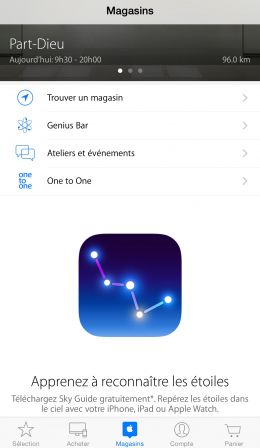
Here we go, we can start downloading! For it,
the display offers a large green button at the bottom of the screen “Download
for free”, tap it.
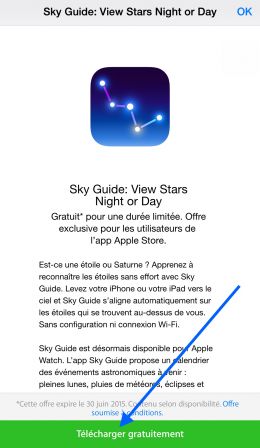
The App Store app then opens, pre-populated with a promo code. This is
this code that allows free download. When iOS the
request, enter your secret code associated with the iTunes account and confirm,
download should start on its own. If it’s not the case,
validate the promo code.
Warning : at no time should you go directly through
the App Store on your machine and at no time should a price be displayed
before downloading, if so, you did not follow well
instructions, start again!
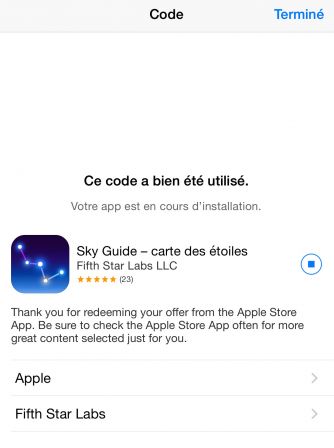
Once downloaded, the app is yours, it is associated with
your account and can be updated and installed on your iPhone, iPad
with your regular App Store account.
