
SwiftKey is a keyboard app not really new to the App Store. It has been around for quite a number of years. But it has grown in popularity since it was acquired by Microsoft in 2016. I had known about SwiftKey for a while too. I must have tried it for a while, before returning to the basic iOS keyboard, not having been won over by this first try. It was only recently that I tried again, after learning that the app offered a built-in clipboard. And that’s what made all the difference for me, during this second test. Even if it is not his only interest.
Here is my feedback on this app, which you may already know.
What advantages?
SwiftKey is a third-party keyboard downloadable from the App Store like any other app. Once SwiftKey has been downloaded and launched, you are prompted to configure the iPhone settings to make the keyboard available as an alternative to the native iOS keyboard. Once everything is in place, to invoke SwiftKey, just tap the ball icon in the bottom left of the screen, wherever the native keyboard appears.

© iPhon.fr
The most notable features of the SwiftKey Keyboard are:
- Clipboard with multiple entries and permanent memory: Simply put, the keyboard offers a working memory feature where you save entries to recall periodically. For example, you can put your email address there. So whenever you have to write it, just open SwiftKey’s clipboard
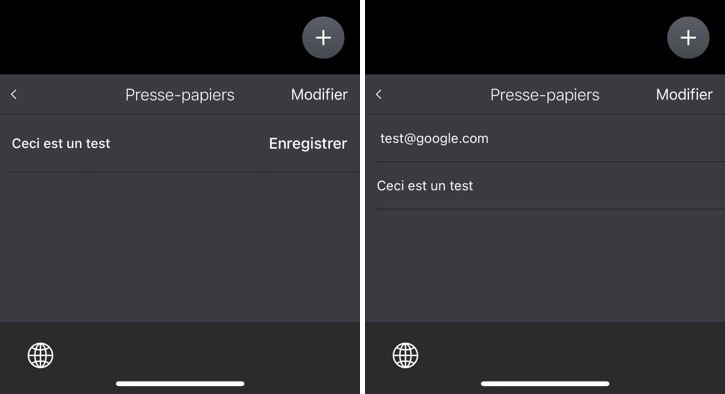
© iPhon.fr
- Toolbar with shortcuts: you have quick access to emoticons, a GIF search, the camera and the clipboard
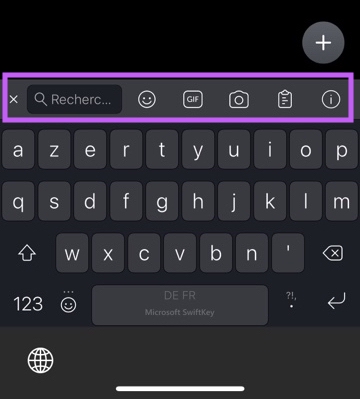
SwiftKey Toolbar © iPhon.fr
- Adapting to your writing: the keyboard is underpinned by a self-learning artificial intelligence. By analyzing the way you type, SwiftKey adapts, anticipates and corrects your writing better and better
- Multiple languages: just press the spacebar to change the writing language. It’s very useful ! Languages can be set in SwiftKey settings
- Enhanced trackpad mode: keep pressing the space bar and move from right to left in the text to position the cursor at the desired location. I prefer this version of trackpad than what Apple’s native keyboard offers, even if the operation is identical. In fact, with the Microsoft keyboard, the cursor moves step by step, which makes it possible to be faster and more precise
- Optional number bar: for quick and easy access to numbers, just like on a real computer keyboard
- Flow writing: write your words without lifting your finger from the keyboard by swiping from letter to letter
- Themes: customize keyboard colors
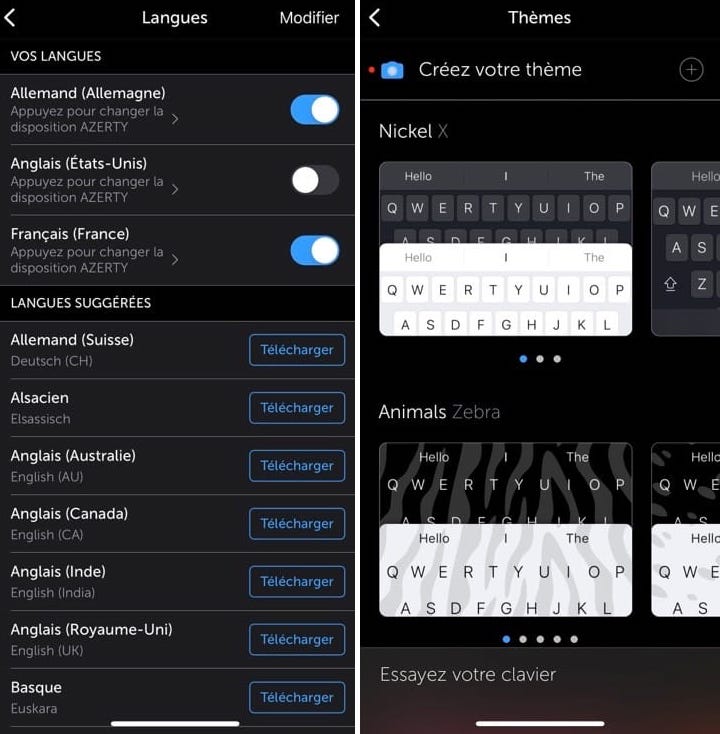
Settings languages and themes SwiftKey © iPhon.fr
Flawless ?
Frankly, SwiftKey saw my use wonderfully. I can’t find him no defect. Some might blame it for sharing keystroke information with Microsoft. But this survey by the Redmond giant is necessary to analyze your writing and improve the correction and word anticipation algorithm integrated into SwiftKey. It is not always easy to find your ideal position between gaining functionality and sharing some of your data. It’s up to you to decide if you’re ready to let Microsoft monitor your notes to take advantage of the full capabilities of its iOS keyboard. But I strongly encourage you to do the keyboard test and decide afterwards. Because to try it is to adopt it.
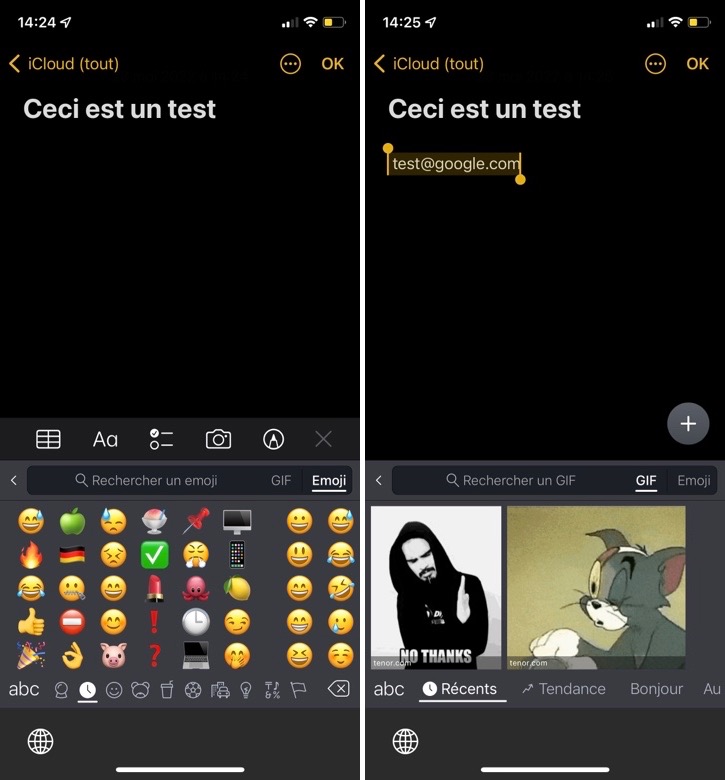
© iPhon.fr
Be aware, however, that other third-party keyboards exist. Some are also very good like that of Google, Gboard, or Fleksy, well rated on the App Store too. See also Slyder, or SwiftBoard. But again for me SwiftKey is the best, because perfectly adapted to my needs. Do not hesitate to try each of these alternatives for a few days, to see which one can really make you more productive on your iOS machine.

© iPhon.fr
And if you have already tested this keyboard, do not hesitate to give us your impressions in the comments of this article. I look forward to reading your feedback.
Don’t miss all of our other iOS and macOS app reviews.

