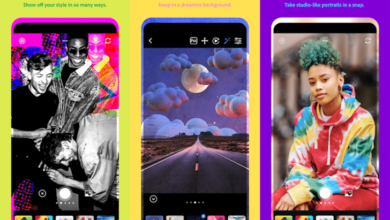If the contacts on your smartphone are a mess, the best contact apps can come to your rescue. These apps can track down duplicate entries in your address book and purge them from your contacts, help you group together contacts and even make it easier to send messages and emails to the right people.
But the features of some of the apps don’t always stop with contact management. Several of the entries on our list of the best contact apps have their own dialer built-in, allowing you to call directly from the app. Others take a business-centric approach, helping you with sales and face-to-face meetings. Indeed, there’s likely a specific contact app out there with features that can meet all your needs.
Not sure where to start? We’ve searched through both Google Play and the iOS App Store and here are the best contact apps we’ve found.

Contacts+ has merged the Contacts+ and Full Contact mobile apps into a single contacts management powerhouse (with the Full Contact brand now focusing more on enterprise-level services). The result is one of the best contacts apps for your smartphone.
Contacts+ can help you keep track of friends, family and professional contacts while keeping your address book uncluttered. The app uses a cloud-based system that can sync with Gmail, Outlook and iCloud, automatically pulling data from your connected accounts. It can then suggest deleting duplicates, making updates and enriching contacts with photos, company info, social media activity, and more.
The free tier pf Contacts+ allows for one linked account and 1,000 contacts, while a premium tier that costs $9.99 a month can include more linked accounts, improved contacts syncing and business card scanning.
Contents
Covve
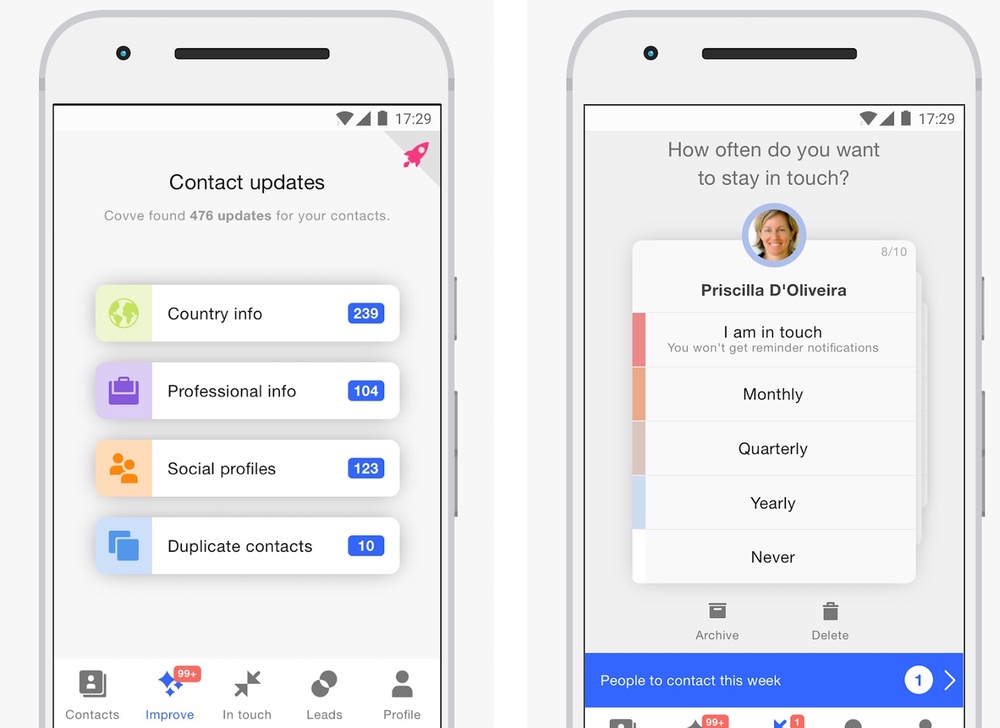
Covve promises to supercharge your address book using proprietary search tech to fill out each of your contact’s data fields such as country, company, and more. It also checks for changes, automatically keeping your contacts up to date. In addition to the autocomplete and contact update features, you can tag and organize your contact groups, get contact reminders, annotate communications, and more.
Covve is a dense, feature-rich experience even in its free tier; a premium subscription of $14.99 unlocks more features such as expanded web views and contact analytics.
Cloze Relationship Management
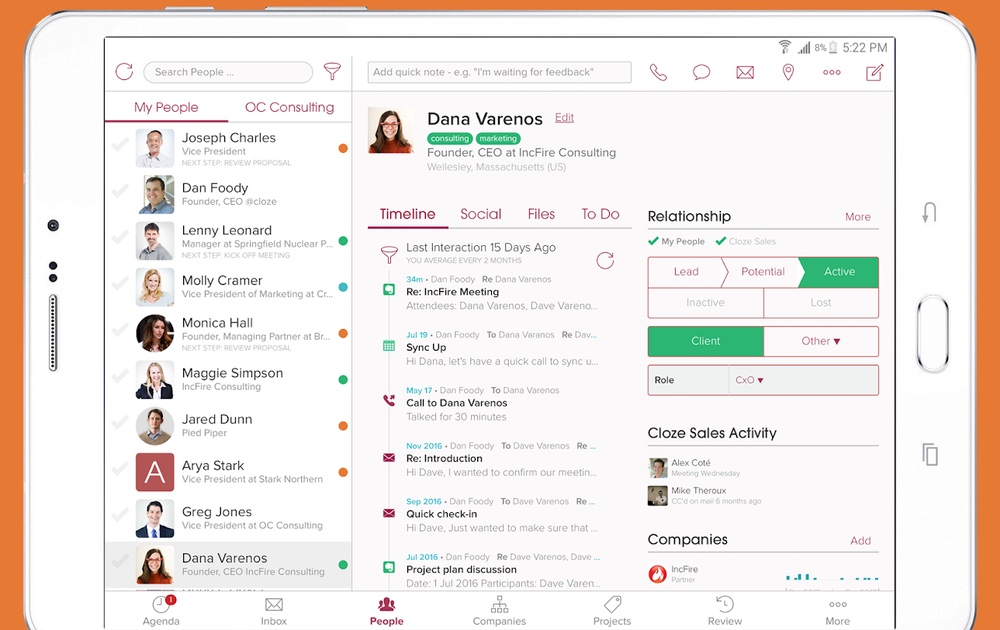
Cloze Relationship Management tries to build an all-in-one contacts, social network and email command center. The app syncs details about your contacts from your social networks and email so that your information and profiles are always up to date.
In addition to managing your contacts, Cloze functions as a one-stop social networking command center, allowing you to tweet, update your status, like or share links, and more. Additionally, Cloze uses your interactions and messages to identify “Key People” and automatically surfaces tweets, status messages and other related updates from them.
Groups
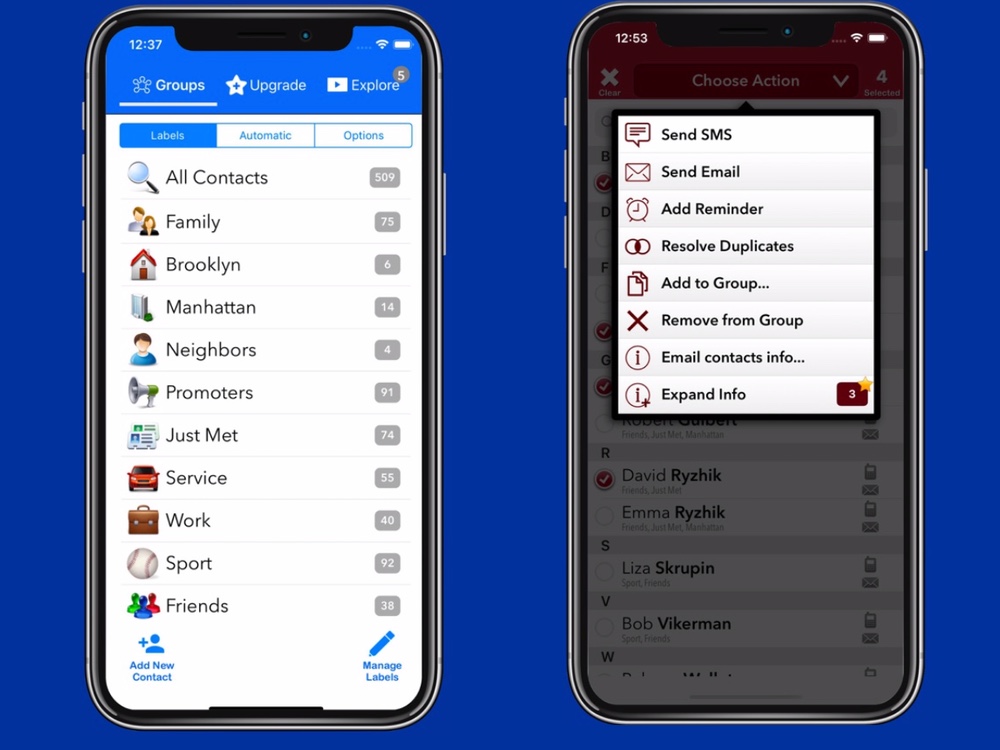
If much of your communication occurs via grouped contacts, then Groups is one of the best contacts apps you can put to use on your iPhone. Using the native contacts on your phone, you can group people into any category you can imagine — family, friends, neighbors, coworkers and participants in whatever social activity you enjoy.
Once you’ve got your groups together, just use the app to easily text or email all the contacts in a group at once. You can also set reminders for making contact with people and use the built-in tools in apps to merge duplicate contacts.
Sync.Me

These days, Sync.Me puts more of an emphasis on caller ID and spam blocking features, but there’s still enough contact management functionality in here to make it a worthwhile download if you’re on the hunt for one of the best contact apps. One of the app’s best contact features is its ability to add full screen photos to your contacts. That way you can more easily see who’s calling you. The app also lets you merge and backup contacts, and background contact sync keeps images tied to your contacts’ profile pictures from social media.
Really, though, this is the app to get if you’re bothered by robocallers. Sync.Me boasts features like caller and text ID, spam blocking, reverse phone lookups and call recording.
Cardhop
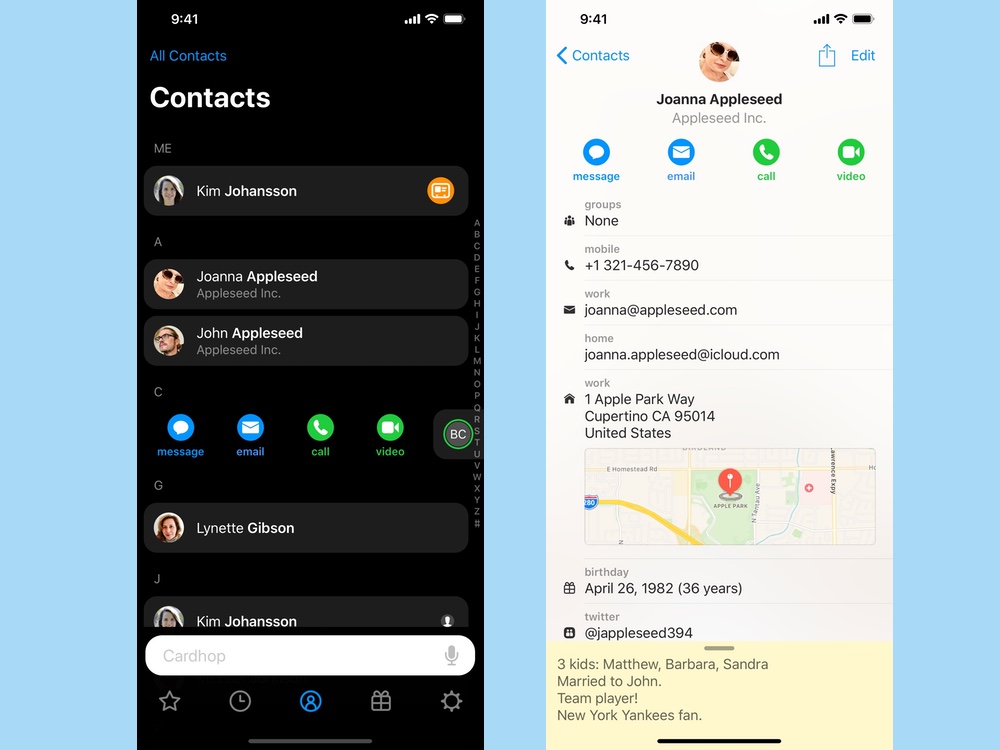
Cardhop is a contacts management app for the iPhone by Flexibits, makers of the excellent Fantastical 2 calendar app. That prowess shows in Cardhop’s excellent natural language capabilities for contacts search, the way it creates new entries, or how you can take action on existing entries.
Type in a name and a mobile number, for example, and Cardhop will create a new entry; input “Call Michael S”, and the app will start a call to the relevant contact. Flexible actions make it easy to call, tweet, email, or start a FaceTime call. In addition, Cardhop lets you create contact groups, easily access recent contacts, and add notes to each entry.
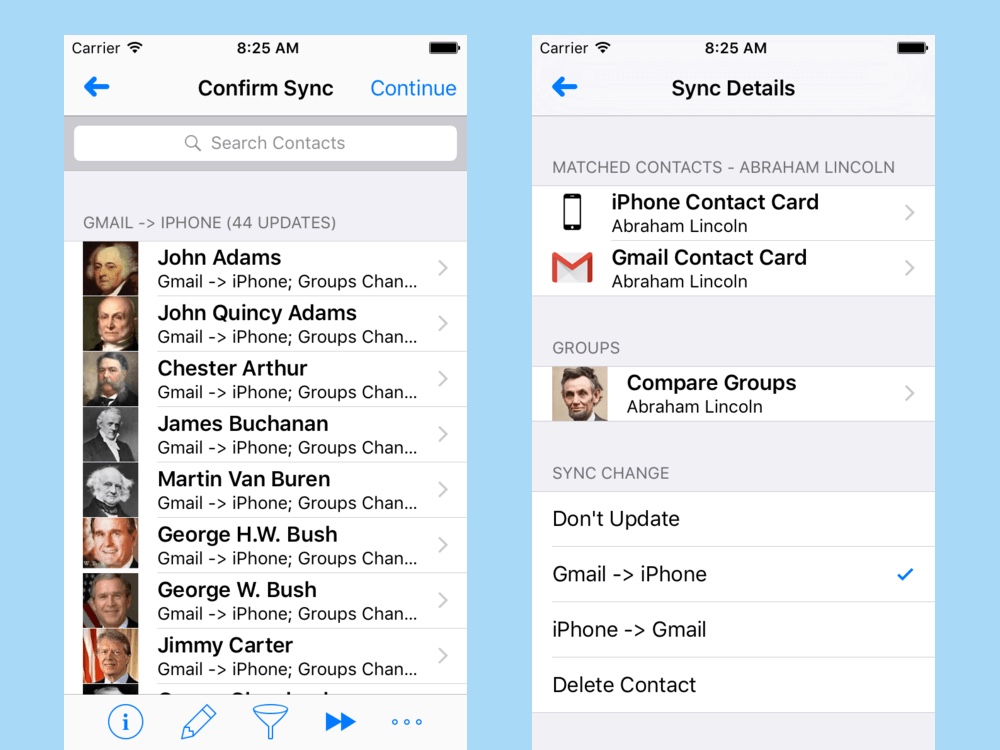
You may know it as Synctastic, but the Playa Apps now calls its $4.99 contacts app Contacts Sync Pro. Whatever the name, it removes a lot of the pain from syncing contacts between our iPhone and Gmail.
Contacts Sync Pro features a variety of syncing modes, from two-way, Gmail-to-iPhone, iPhone-to-Gmail, and manual syncing, with the app respecting a variety of filters, as well as contact groups. Users can review sync changes before the sync begins, override recommended changes, deduplicate contacts, and an option for automatic contact syncing.
- Download Contacts Sync Pro: iOS
Simpler Caller ID/Simpler
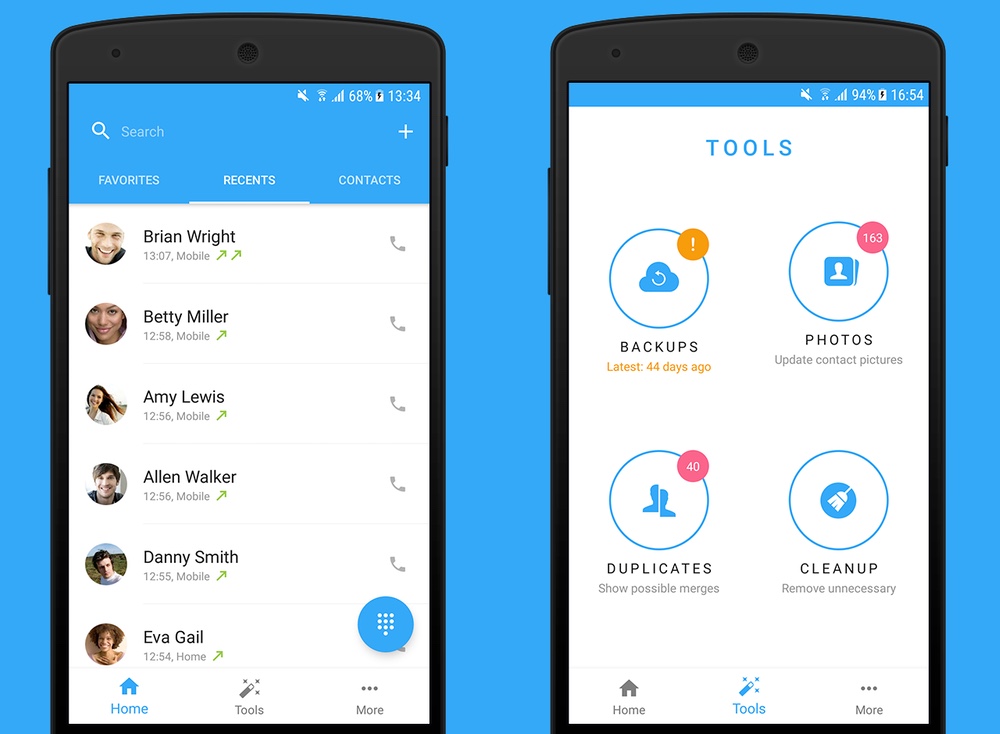
While Simpler Apps touts the caller ID, spam detection, and call blocking features of its Simpler Caller ID app, this is a contacts manager, too. Using Simpler Caller ID on your Android phone, you can merge duplicate contacts, backup contacts with one tap and send group texts and email to selected contacts. And aren’t those features something you’d look for in the best contact apps?
Simpler Apps also makes a version for the iPhone that it calls Simpler, which is billed strictly as a contact manager. You’ll find the same merging, backup and group texting features in this version, too. Simpler also touts smart filters for quickly finding the contacts you need.
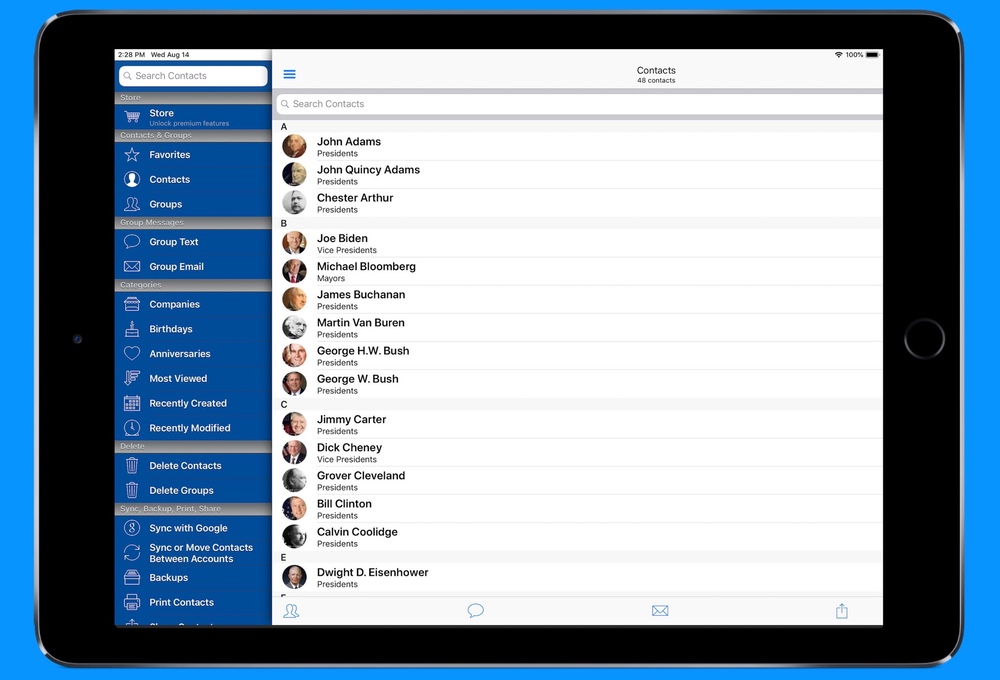
Another app by the makers of Contacts Sync Pro (or Synctastic if you prefer), A2Z Contacts takes a more iOS-centric design and a free-to-download approach.
A2Z Contacts lets you view and manage contacts stored on your phone, iCloud, CardDAV, and Exchange, with group management and contacts search, favorite contacts, and a multi-function contacts card. You can sort contacts by group or company and view most frequently used contacts as well as upcoming birthdays and anniversaries. A2Z also can sync with Google contacts through Contacts Sync Pro.
A $1.99 purchase unlocks group emails and group messages, unrestricted contacts sharing, and any further premium features to be developed.
- Download A2Z Contacts: iOS
CircleBack
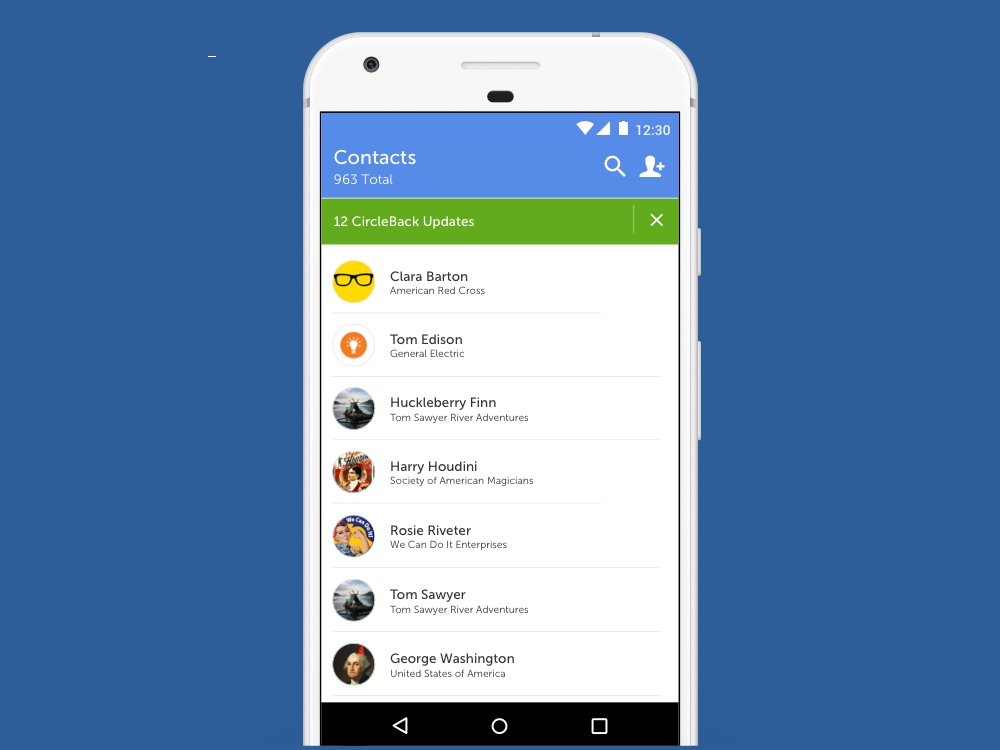
Another socially integrated address book app, CircleBack insures that your contacts are always up to date by monitoring social networks for any changes in job title, roles and more.
Like other integrated address book apps, CircleBack attempts to merge duplicate contacts to streamline your address book. CircleBack can connect with your Google, Facebook, Exchange and LinkedIn accounts to help manage your address book. Available for both Android and iOS after starting out as an iPhone exclusive, the app syncs your contacts across multiple devices and platforms.
CamCard
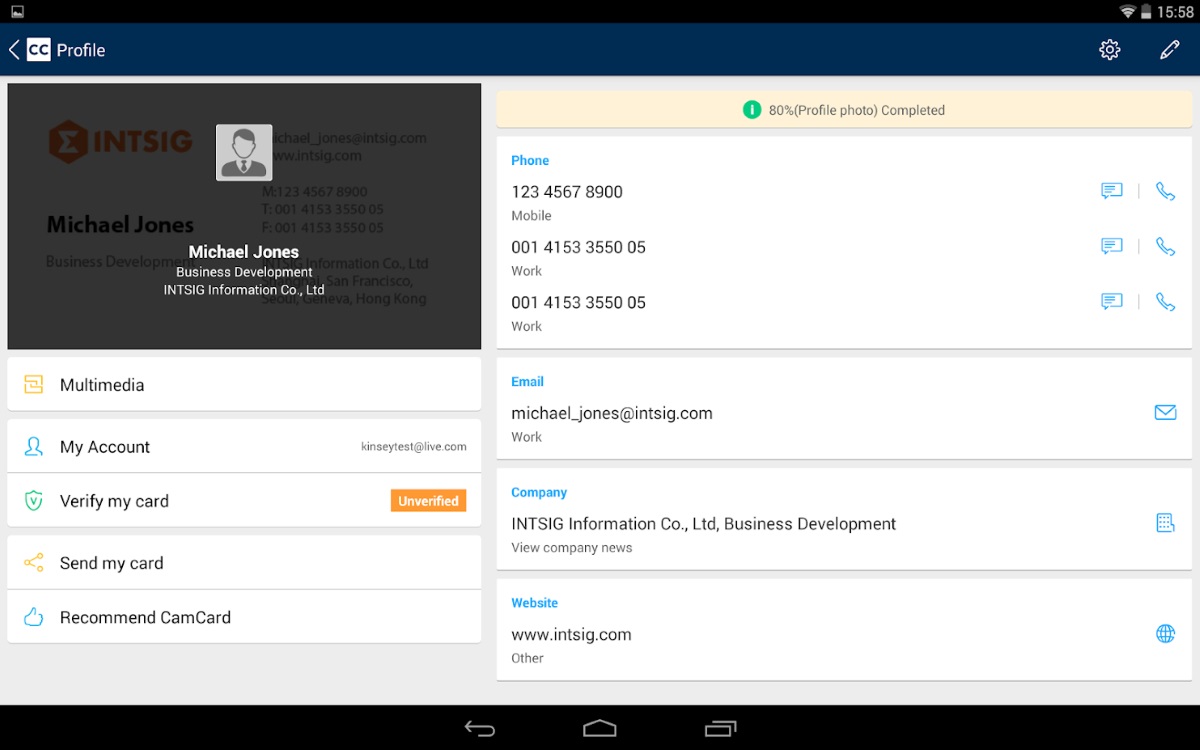
Even in the modern mobile age, business cards are still an important part of networking in the corporate community. Transcribing contact information from a card to your phone can be a tiresome task.
Enter CamCard, a business card scanner and contacts manager that allows users to easily scan in business cards with the app intelligently creating contacts with the card’s details. The app also has the ability to add notes and reminders, contact updates, the ability to look up company news and more. In addition, users can exchange e-cards and sync card data across multiple devices through the cloud.
CamCard is free, but paying for a subscription removes ads and any limits on the number of cards you can scan.
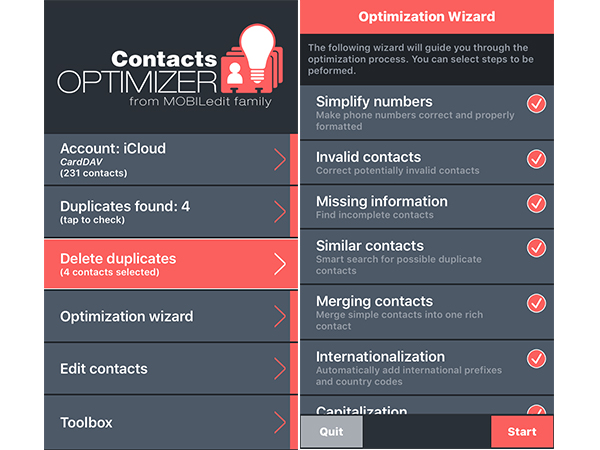
With your contacts likely the most important asset on your phone, the mess and clutter of poorly entered data and duplicates can make them impossible to use. For the cost of a $1.99 download, Contacts Optimizer Pro removes duplicates and finds similar contacts, moves groups of contacts between accounts, corrects and formats phone numbers, identifies contacts with incomplete information, merges multiple incomplete contacts into one whole one and digitizes vanity numbers.
Contacts Optimizer is a free download for Android users, though an in-app purchase will unlock all the app’s features.
Truecaller

Much like Sync.Me and Simpler Caller ID, Truecaller wants to put a halt spam by blocking nuisance calls and hidden numbers. And it uses your contacts to help with that task.
Truecaller lets you search for names and numbers, make calls directly from the app, see when friends are available, look up phone numbers from your call history, report spam callers and telemarketers, and remove unknown phone numbers from you call history.
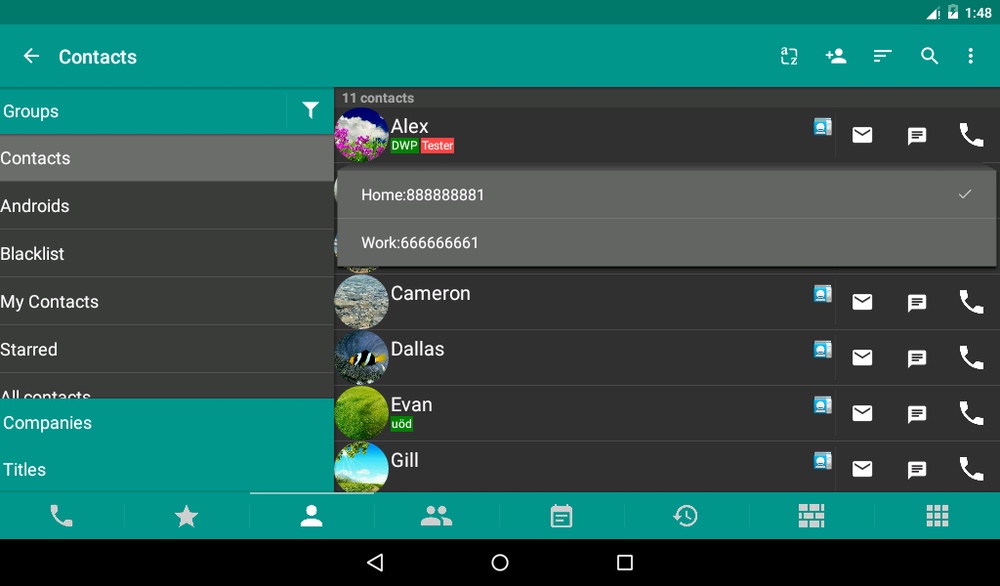
DW Contacts & Dialer is an old favorite among Android users looking for a capable, no-nonsense app for local phone contacts management. It’s a $9.49 download from Google Play.
DW Contacts takes something of an old-school approach, with an integrated dialer and SMS messaging functions, contact group organizing (with group nesting), search filters and searchable fields, and a configurable display with multiple sorting methods.
While it doesn’t have more modern bells and whistles like smart de-duping that you’ll find in the other best contact apps, DW Contacts & Dialer is still a viable choice if you don’t mind doing some contacts management and sorting manually.
- Download DW Contacts & Dialer: Android
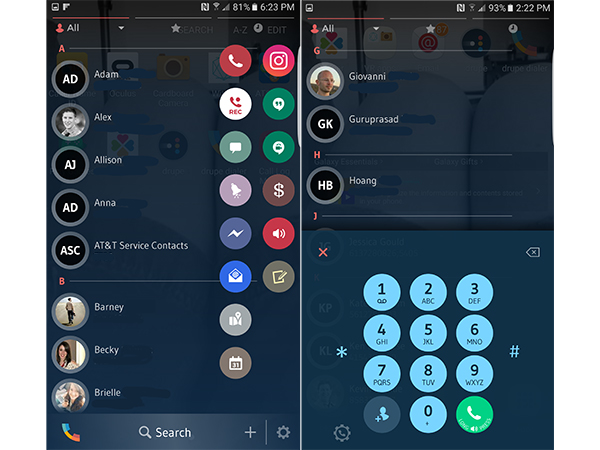
If you’re looking for a complete realignment of your mobile communications, check out Drupe’s super-cool Contact Phone Dialer for Android. Acting more as a communications hub than just simply a phone dialer, the free app lets you reach out to your contacts, dial anyone, record your incoming or outgoing calls, set reminders, and more.
The interface makes all communication drag-and-drop simple as you choose the person from you call list and drag the icon to your dialer, WhatsApp, SMS, Facebook Messenger, Skype, or phone. The app also can tidy up your contact list and track your communication log, keeping your contacts assembled in one place.
- Download Drupe Contacts Phone Dialer: Android