Have you decided to take the plunge and invest in a Mac mini? Less known than the iMac, this extremely compact Apple desktop computer has the advantage of being relatively inexpensive, while remaining efficient. Nevertheless, it is delivered without any device. So to be able to take full advantage of your Mac mini, you will have to equip yourself!
Monitor, keyboard and mouse are essential basic peripherals. But depending on your usage, you might need other devices. You do not know where to start ? MacWay has prepared a selection of the best accessories and peripherals to equip your Mac mini Intel or Apple M1.
Contents
The best accessories for Mac mini Intel (2010, 2011, 2012, 2014, 2018) or M1 (2020)
Since there are a plethora of Mac minis and configurations, we made sure to choose items that will match different budgets and needs.
A screen adapted to your use and your Mac mini
Keep in mind that the choice of your screen(s) depends greatly on your Mac mini model. Indeed, only the Mac mini M1 supports 6K monitors. However, it has fewer ports than its Intel counterparts, and officially only supports two external displays. Be aware, however, that this limit can be exceeded with DisplayLink video adapters.
Your Mac mini is intended for office automation and you are looking for a reliable screen at a low price ? We highly recommend the Iiyama screens from the ProLite rangeavailable in 27-inch or 31.5-inch versions, depending on your workspace needs and the size of your desk.
If you have a Mac mini M1 and you are a graphic or video design professional, you’ll need a screen that lives up to your ambitions. The 5KLG 34WK95U-W monitor will be able to answer them with its 5120 x 2160 pixel resolution which offers you more work space, its faithful color rendering and its brightness of up to 600 cd/m².

And for a wider choice of monitors, visit our dedicated section now!
Good to know: if you already have a monitor, but it is not compatible with the connection of the Mac mini of your dreams, a video adapter can solve this problem!
A mouse
Several solutions are available to you for your Mac mini:

If you want to treat yourself and stay in a Apple environmentopt for the Magic Mouse and its unmistakable design.

You have a smaller budget but don’t want to compromise on aesthetics of your workspace? The Satechi M1 Wireless Mouse might satisfy you.

If you spend long hours every day in front of your computer, a ergonomic mouse as the Logitech MX Master 3 is ideal for reduce muscle fatigue.
A keyboard
How not to mention the Magic Keyboard from Apple? Sleek and compact, it is ideal for minimalist offices. We also love the ability to unlock your Mac easily with Touch ID. Only downside: the compactness of this keyboard does not include a numeric keypad, so go your way if it is an essential element for you.

For the tight budgetsthe Novodio Touch Keyboard ticks all the boxes: sober and refined design, low price, typing comfort and numeric keypad.

Finally, the Matias USB keyboard with numeric keypad is an excellent in-between, both in terms of price and design. Her aluminum finish won’t stand out alongside your Mac mini.
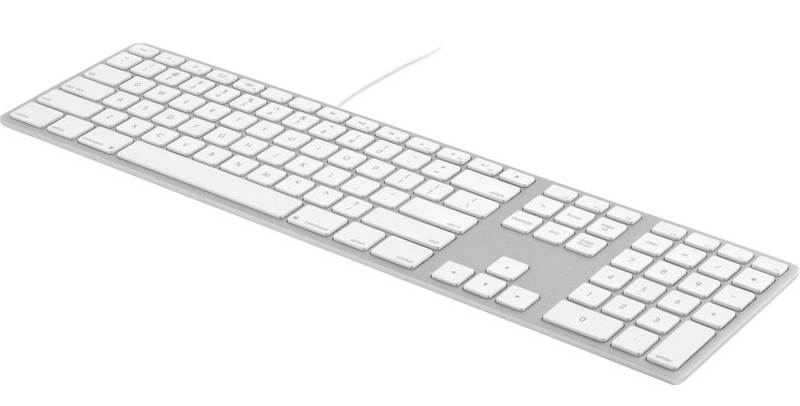
A stand to free up space on your desk

For hide your Apple computer and/or optimize space, we recommend Sonnet MacCuff mini 2 stand for Mac mini Unibody (2010 to 2020). Compatible with the VESA 75×75 or 100×100 standard, it can be fixed behind a screen. But depending on the configuration of your space, you can also use this support to secure your Mac mini under a desk or to a wall.
An external storage solution
Since Apple’s storage configurations are notorious for being expensive, opting for an external storage solution is a good way to save money. Add it 2.5” or 3.5” SSD or HDD of your choice to the OWC miniStack case, to expand your storage as you see fit. We love the design of this case, which stacks perfectly with the Mac mini, to optimize the space on your desk without swearing with Apple aesthetics. It is compatible with Macs equipped with Mac OS X 10.6.8 minimum.

Owners of a Mac mini 2018 or 2020 (M1) can opt for the OWC miniStack STX case, which works on the same principle. It is compatible with Macs with macOS 10.14.6 and later. In addition to hosting a 2.5”/3.5” HDD or SSD as well as an M.2 NVMe SSDit allows you to enjoy three additional Thunderbolt 3 ports.

Finally, those who want a even more discreet external storage option (and less expensive!), will find their happiness with the LMP miniStore USB-C support. Assembly is simple, and allows you to install the M.2 PCIe NVMe SSD modules of your choice.
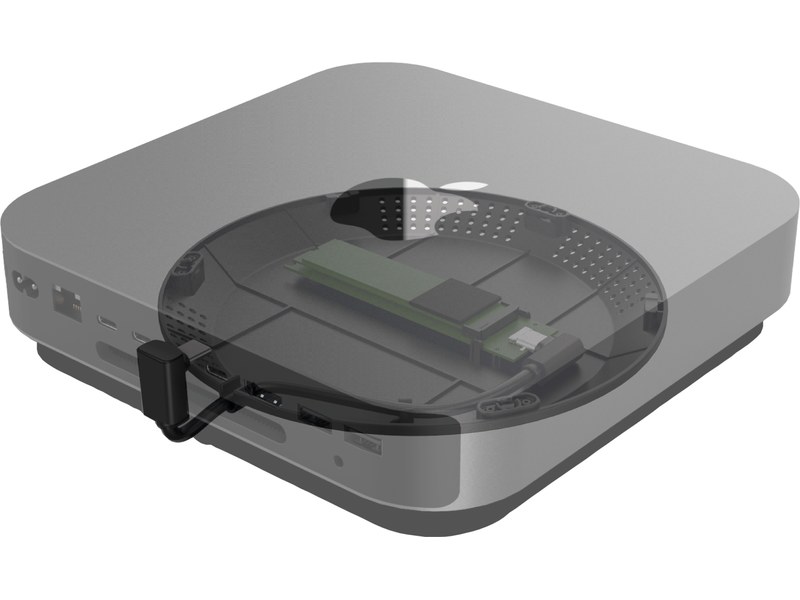
Speakers
The Mac mini incorporates speakers known to be of poor quality, even on the M1 model. Indeed, these are above all designed to broadcast system sounds (start-up sound, notifications, etc.). Investing in speakers is therefore a must if you want to get decent sound from your Apple machine.

The smallest budgets will be able to move towards portable speakers, either alone or in pairs to enjoy stereo sound. The True Wireless Novodio PocketMax Pro speaker is perfect for this use. It connects via Bluetooth with a battery life of six hours, or wired via a 3.5 mm audio jack port (cable supplied). You can also create a stereo pair by combining two of these speakers, which are also available as a pack.
If sound quality is an essential criterion for you, then you have certainly planned to invest in a medium or high-end speaker. We particularly recommend multiroom speakers connecting via AirPlay 2 or Spotify Connect. The Sonos One SL speakers (available in black or white) fulfill the contract perfectly. We love their modern and sleek design, as well as their compactness which hides great sound performance. We also offer them in a two-pack, for a stereo sound experience.

Headphones or earphones
If you need sound, but don’t want to disturb those around you, headphones or earphones are the perfect solution!
For a perfect integration into the Apple ecosystem, we must recommend the AirPods range: classic AirPods (2021) or AirPods Pro. The AirPods Max headphones (also available in green, sky blue, space gray and pink) will delight audiophiles.
 3rd generation AirPods
3rd generation AirPods AirPods Pro
AirPods Pro AirPods Max
AirPods MaxThe smallest budgets are not neglected! The Jabra Elite 3 wireless headphones have excellent value for money, and are available in various trendy colors: lilac, beige or navy blue.

A docking station
You own a late 2018 or 2020 Mac mini and need a easy and quick access to the connectors ? Apple’s desktop computer is not the most suitable for this, because all of its ports are on the back of the machine.

Nevertheless, a practical and aesthetic solution exists: the Satechi Stand Hub docking station takes the format and color of the Mac mini and gives you access to a USB-C port, three USB-A ports, a jack, an SD card reader and a reader microSD card, without having to go through the back of your machine. It’s also great for adding vacant ports if you find your Mac mini lacks them. Note that this docking station connects to one of your computer’s USB-C Thunderbolt 3 ports, and is therefore not only compatible with 2018 and 2020 Mac mini equipped with this connector.
For Mac minis used as servers
Did you know you can use the Mac mini as a server? The Sonnet RackMac mini stand lets youinstall up to two Mac mini (models from 2014 to 2020) optimally and securely in a 1U server bay. It was designed for a efficient cooling of the servers and easy and quick access to the various ports and buttons.

And if you only have one Mac mini, the stand can accommodate the Sonnet Blu-Ray burner in its second slot! With this quick-to-install product, read and burn a multitude of discs with ease.

Bonus: hardware to boost your Mac mini Intel
If you have a Mac mini Intel released between 2010 and 2018and you find it a little slow, know that there is a solution! Upgrading is an economical and ecological solution which allows you to prolong life of your machine, rather than buying a new one.
You should also know that if you do not feel able to carry out these operations yourself, because they require technical know-how, specific tools and time, you can bring your computer to one of our MacWay stores. Our technicians will be happy to upgrade your machine, whether it’s adding more RAM or replacing the hard drive with an SSD.
RAM for better performance
Do you have a Mac mini from 2010, 2011, 2012, or 2018, and you find that it struggles to perform certain resource-intensive tasks? This may be due to a lack of RAM. But this is not inevitable, and it is possible to boost these models by replacing or adding RAM.
An SSD for more internal storage and improved speed
Mac minis released between 2010 and 2014 are eligible for an internal storage upgrade. By replacing the internal hard drive with an SSD, you will not only be able to enjoy more storage space, but also better transfer speeds.
In conclusion
Behind its compact and minimalist chassis, the Mac mini hides its game well and knows how to deliver great performance. This is even more true if you opt for one of the latest models with the M1 chip. Thus, this computer is an ideal solution to equip yourself with Apple at low cost, especially if you choose a refurbished model. The choice of your accessories and peripherals will allow you to enhance the Mac mini and your workstation, for even more productivity!
Share the post “Which accessories and peripherals should I buy for my Apple Mac mini?”

