
On June 7, 2021, Apple lifted the veil on the next versions of iOS and iPadOS: iOS 15 and iPadOS 15. Shortly after the announcement, a first test version for each of the two OS appeared. This was an opportunity to remove the new wallpapers included by the Californian firm. Here’s what they look like, and below, how to get them to enjoy on your iPhone or iPad:

dark iOS version © Apple

clear iOS version © Apple
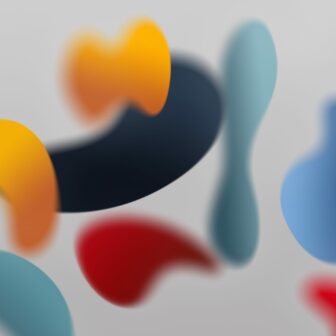
clear iPadOS version © Apple
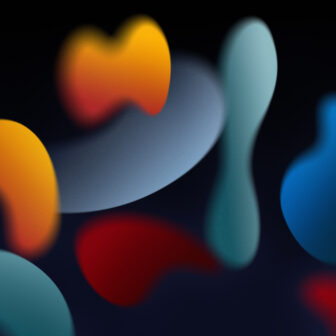
Dark iPadOS version © Apple
How to download these wallpapers?
- From the iPhone or iPad, press one of the following links:
- Make a long press, before choosing “Add to Photos”
- Go to the Photos application on the desired wallpaper
- Tap the “Share” icon
- Choose “Use as wallpaper”
And on CarPlay?
If on iPadOS and iOS 15, only two new wallpapers are there, for CarPlay, Apple has been more generous. Indeed, the Californian firm offers, in iOS 15, 8 new wallpapers for CarPlay, still in the same “lava lamp” style.
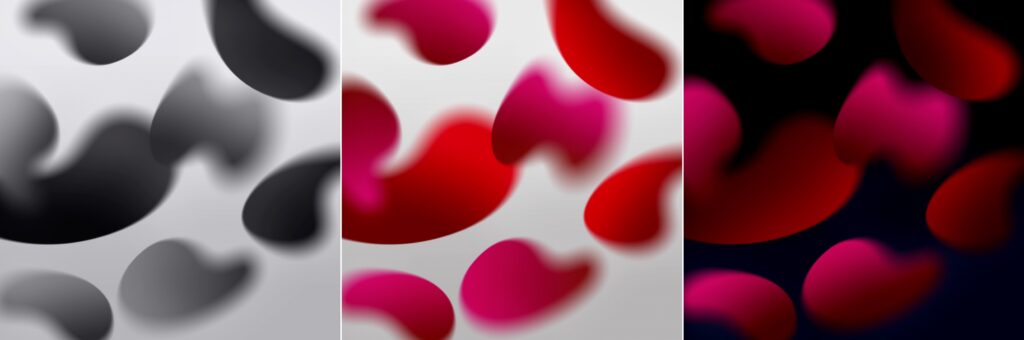
CarPlay wallpapers iOS 15 © Apple
To download these CarPlay wallpapers, go here. You can download the batch as a zip file, or each image one by one if you prefer.
Finally, find here all our articles for new iPhone, iPad and Mac wallpapers, including the following:

