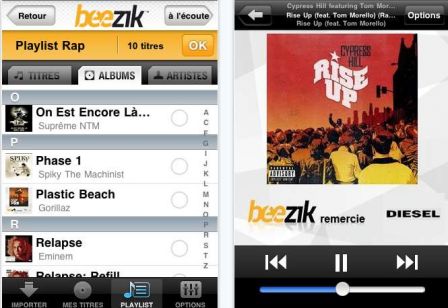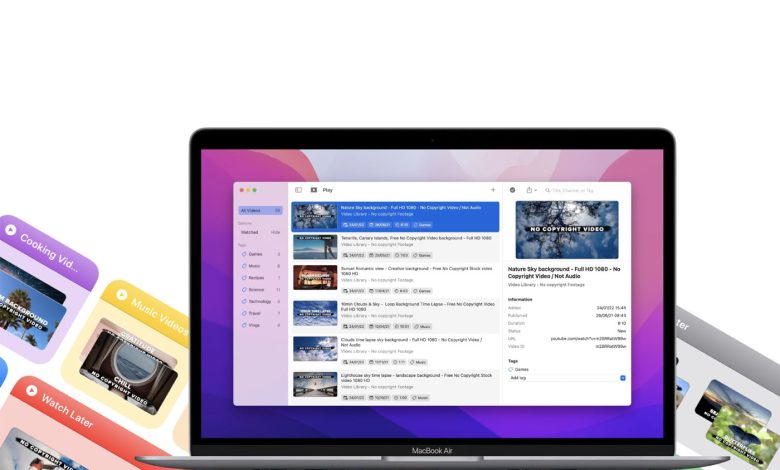
YouTube automatically includes a playlist “To watch later“, where all users can add the videos of their choice if they are not available to watch them when they are discovered. A shortcut to do this, in the shape of a clock, is even included at the top right of each thumbnail in the suggested content pane. But unlike Pocket, there is no question here of categorizing content: everything is mixed upalbeit sorted by date added.
On the App Store, the application Play: Save Videos Watch Later makes a point of improving this functionality. This allows you to save the YouTube content of your choice but also to organize it with filters or tags. What’s more, synchronization with iCloud is included so as not to lose track when changing devices.
How to install it?
To discover this app, follow this link. It will cost you €1.99. In English, Play is available on all iPhones from iOS 15 or later, but also runs on Apple TV (with tvOS 15 minimum), iPad (iPadOS 15 minimum) and macOS Monterey.
On a computer, it is possible to drag and drop a video link directly into the application window. Useful when the page was shared to you from an email client rather than within your browser. Otherwise, there is also a add-on for Safari. And if you don’t want to lose your old list To watch laterbulk link import is also possible.
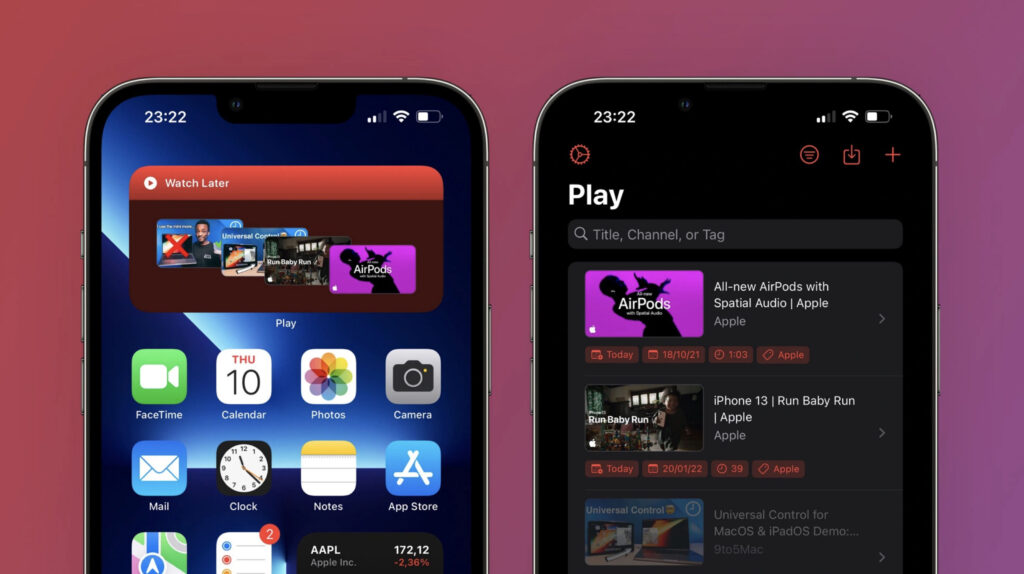
© Marcos Antonio Tanaka
Accessible in two clicks
The publisher specifies that Play also comes with its widget to display in the Control Center, which can be customized as desired. But this is not the only integration with iOS, since an action to add a video is even offered within Shortcuts, Apple’s service for automating tasks with your iPhone.
Marcos Antonio Tanaka, the developer who imagined this nugget, is also at the origin of other applications such as a portfolio for free stock securities, a small musical encyclopedia and a monitoring tool for album releases.