

Regularly, Apple offers a
application to users of its Apple Store app. This is the case today
with the Air Pano Travel Book app
But be careful, it is not by going to the App Store that you will
to be able to download it for free, it is indeed still there at 2.99
euros. You have to go through the Apple ‘Apple Store’ application
available and free here.
Explanations:
First, a few words about this app. Air Pano Travel Book is
a real invitation to travel. With a unique collection of panoramas to
360°, the app takes you to the four corners of the world without even having to move the
little finger.
And now, how to install it for free?
Open the Apple Store app or install it if you haven’t already and choose
the ‘Selection’ tab. Then just have to go down a bit to
discover the Air Pano Travel Book mention! free and click on it.

Here we go, we can start downloading! For this, a
display offers the name of the app with a large “Download” button
for free”, tap it.
The App Store app then opens, pre-populated with a promo code. It’s that
code that allows free download. Enter your secret code associated with the
iTunes account and confirm, the download should start on its own. If this
is not the case, validate the promo code.
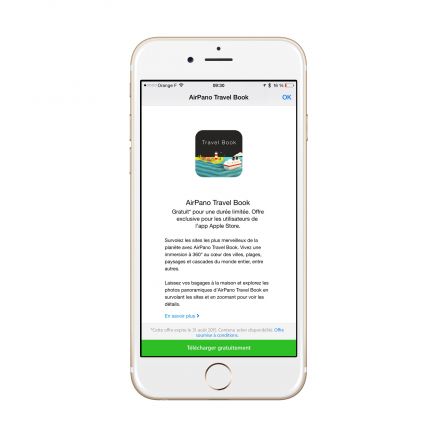
Please note: at no time should you go directly through
the App Store on your machine and at no time should a price be displayed
before downloading, if so, you did not follow the instructions correctly.
instructions, start again!
Once downloaded, the app is yours, it is associated with
your account and can be updated and installed on your iPhone, iPad
with your regular App Store account.

