
AppleInsider is supported by its audience and may earn commission as an Amazon Associate and affiliate partner on qualifying purchases. These affiliate partnerships do not influence our editorial content.
A Mac with Apple Silicon inside isn’t just noticeably faster than their Intel counterparts; it’s capable of a few other exclusive features too. Here is what an Apple Silicon-based Mac can do that the Intel Macs can’t.
Intel machines still exist
At the moment, Apple sells a mix of Intel-based machines and an ever-increasing number of Apple Silicon-based Macs. Apple is amid a two-year transition to run its Mac lines entirely on Apple Silicon, but until then, there are existing machines available in the current lineup, on the second-hand market, and on sale as last-gen devices that use Intel chips.
This inevitably brings up the question of what are the differences — other than pure performance — between an Apple processor and an Intel one.
At the time of publication, there are currently three Apple processors on the market. There is the M1, the M1 Pro, and the M1 Max. Over time, this list will undoubtedly expand.
Apple’s processors have plenty of benefits in terms of performance, but as Apple can control every facet of these chips, there is currently a subset of Mac features exclusive only to Apple’s chipsets.
Sets Apple Silicon apart
As Apple has integrated its image signal processor into M1 series processors, it has afforded improved performance of the built-in FaceTime camera. Notably, users can enable Portrait Mode on a Mac running Apple Silicon.
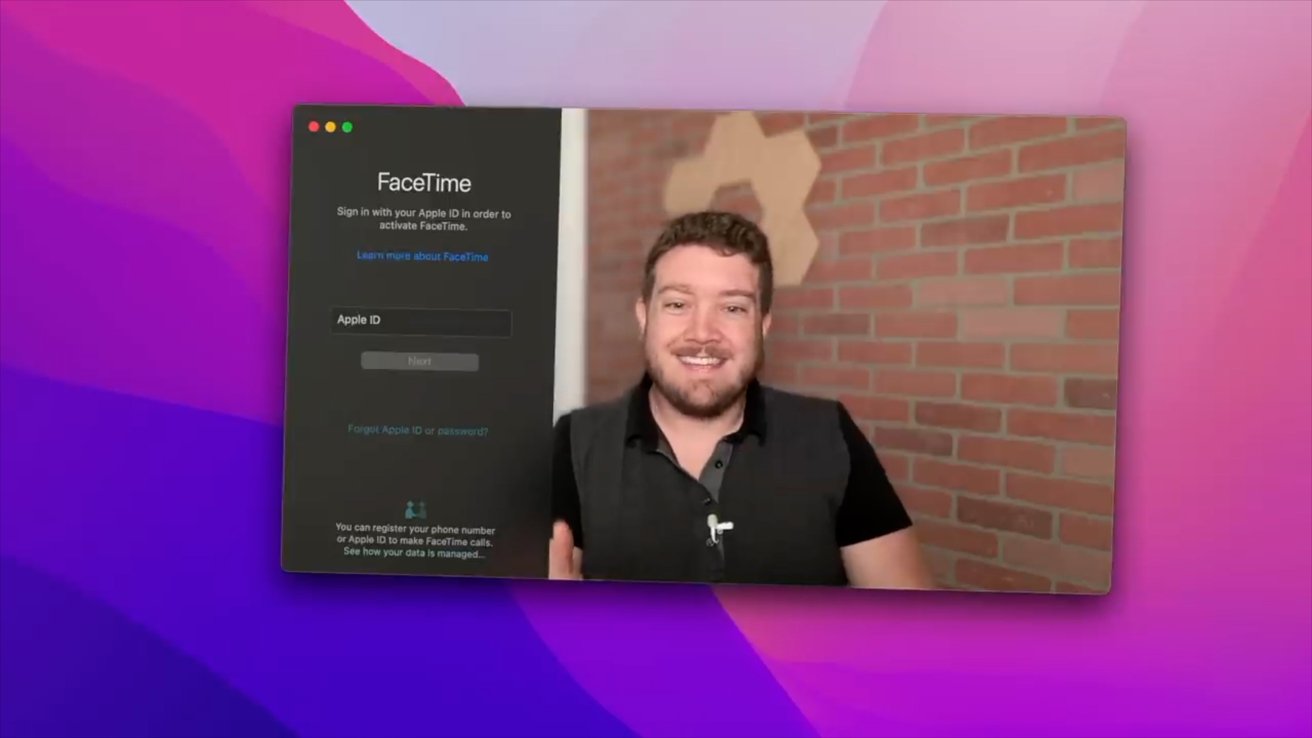
Portrait Mode on FaceTime
Users can create an artificial bokeh over their background by going to Control Center and clicking video effects while on a FaceTime call. This elevated look helps give a more high-end appearance to video calls and can take away from perhaps otherwise untidy rooms.
Some cities in Apple Maps have more details on Apple Silicon
In Maps, an interactive glove view is only available on Apple Silicon, in which users can spin the globe and seamlessly zoom in and out. Some cities — i.e., San Fransisco, Los Angeles, New York, and London — have much more detail as well, with trees, roads, crosswalks, landmarks, and more viewable when zoomed in.
Apple’s Neural Engine aids a few speech features too. Apple Silicon machines have on-device dictation, which doesn’t require uploading the audio to the cloud for analysis and therefore doesn’t need an internet connection.
There is also text-to-speech support for additional languages — Danish, Finnish, Norwegian, and Swedish.
With Apple Silicon, Apple no longer needed the T2 chip found in its Intel machines. Apple baked all of the T2 security and performance features directly into the processor and then some.
This is what enabled Apple Silicon machines to work with Apple’s wireless Magic Keyboard with Touch ID.
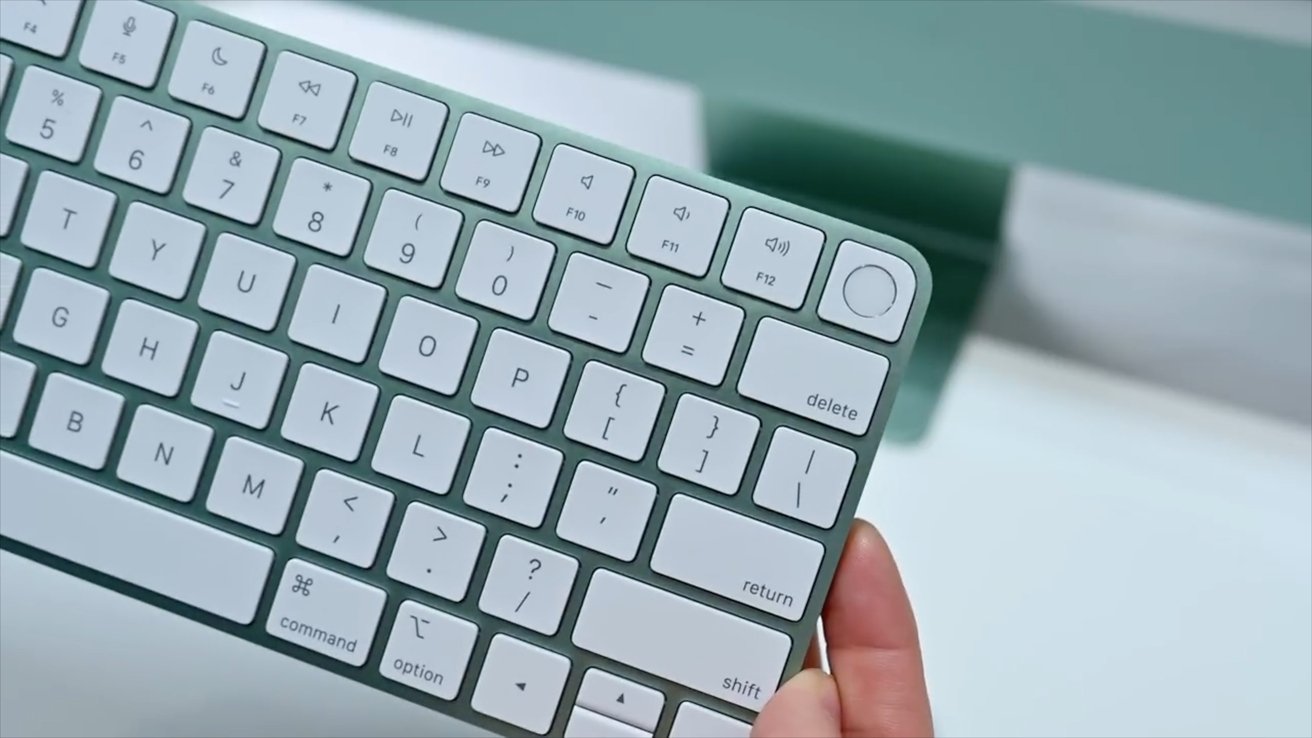
Magic Keyboard with Touch ID
The Magic Keyboard with Touch ID can be used on Intel Macs, but only as a keyboard. The Touch ID authentication won’t work.
Finally, since the M1-series processors are based on the same framework as Apple’s A-series processors primarily used in iPhone and iPad, iOS and iPadOS apps run are able to run natively on Macs with Apple Silicon.
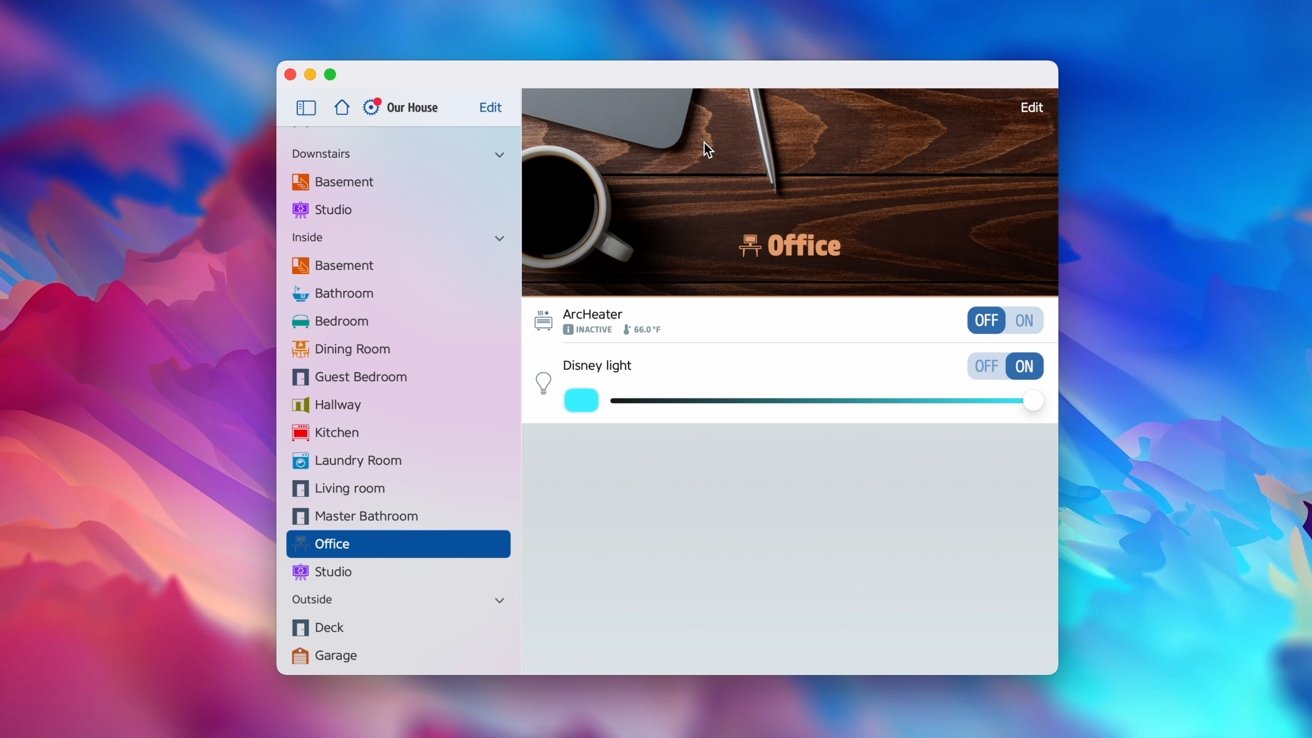
Eve Home for Mac
Apps for iOS and iPadOS can run on Intel Macs when packaged via Catalyst, but this isn’t necessary for Apple Silicon. This means more iOS and iPadOS apps are available on Apple Silicon Macs than on Intel, such as Eve’s Home app.
This is just the beginning
Apple isn’t shunning Intel chips in a shameless ploy to push its chips, but by having such tight control over the processor, it can do some cool things.
Some of these features may be small and inconsequential, but the list will only continue to grow as new Macs launch and Apple hits its stride with Mac-specific chips.






