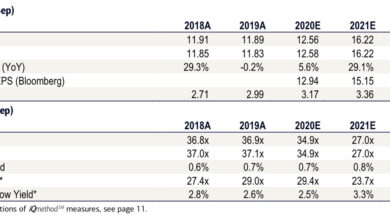Buying an iPad is easy enough these days, as Apple’s tablets haven’t been as hard to find as a good PS5 restock. but buying the right iPad for your needs is harder than it used to be because now there are so many models to choose from.
Used to be if you wanted an iPad, you bought the iPad. But now if you want a new iPad — either for yourself or to gift to someone on your list — you have at least four models to choose from, each with their own strengths and weaknesses.
This article aims to help you make a more informed choice by comparing and contrasting each of the four major iPad models in 2021: the base iPad, the iPad Air, the iPad Pro, and the iPad mini. While each is good enough to merit a spot on our list of the best iPads you can buy, the best one for your needs will depend significantly on who’s going to be using it and how. Read on for a blow-by-blow breakdown of how the different iPads compare, and what they’re best at.
Contents
iPad vs. iPad mini vs. iPad Air vs. iPad Pro specs
| iPad 9 (2021) | iPad Air 4 (2020) | iPad mini 6 (2021) | 11″ iPad Pro (2021) | 12.9″ iPad Pro (2021) | |
| Starting price | $329 ($299 for schools) | $599 | $499 | $799 | $1,099 |
| Screen | 10.2 inches (2160 x 1620) | 10.9 inches (2360 x 1640) | 8.3 inches (2266 x 1488) | 11 inches (2388 x 1668 pixels) | 12.9 inches (2732 x 2048 pixels) mini-LED |
| Battery life (based on testing) | 11:59 | 10:29 | 10:56 | 13:42 | 10:48 |
| Processor | A13 Bionic | A14 Bionic | A15 Bionic | M1 (16-core) | M1 (16-core) |
| Storage | 64GB or 256GB | 64GB or 256GB | 64GB or 256GB | 128GB, 256GB, 512GB, 1TB, 2TB | 128GB, 256GB, 512GB, 1TB, 2TB |
| Cameras | 8MP (rear) 12MP (front) | 12MP wide (rear) 7MP TrueDepth (front) | 12MP (rear) 12MP (front) | 12MP TrueDepth (front) 12MP wide, 10MP ultra-wide (rear) | 12MP TrueDepth (front) 12MP wide, 10MP ultra-wide (rear) |
| Security | Touch ID | Touch ID | Touch ID | Face ID | Face ID |
| Apple Keyboard support | Smart Keyboard | Magic Keyboard, Smart Keyboard Folio | None | Magic Keyboard | Magic Keyboard |
| Pencil support | Apple Pencil (1st generation) | Apple Pencil (2nd generation) | Apple Pencil (2nd generation) | Apple Pencil (gen 1 & 2) | Apple Pencil (gen 1 & 2) |
| Dimensions | 9.8 x 6.8 x 0.29 inches | 9.7 x 7 x 0.24 inches | 7.7 x 5.3 x 0.25 inches | 9.74 x 7.02 x 0.23 inches | 11.04 x 8.46 x 0.25 inches |
| Weight | 1.07 pounds | 1 pound | 0.65 pounds | 1.04 pounds | 1.51 pounds |
| Ports | Lightning, headphones | USB-C | USB-C | USB-C with Thunderbolt, USB-4 | USB-C with Thunderbolt, USB-4 |
| Connectivity | Wi-Fi 802.11a/b/g/n/ac, LTE optional | Wi-Fi 6 802.11a/b/g/n/ac/ax, optional 4G | Wi-Fi 6 802.11a/b/g/n/ac/ax, 5G optional | Wi-Fi 6 802.11a/b/g/n/ac/ax, 5G optional | Wi-Fi 6 802.11a/b/g/n/ac/ax, 5G optional |

You should buy the regular iPad (2021) if…
…you want all the benefits of an iPad for the lowest possible price.

The original iPad launched back in 2010 and proved to be so good, it effectively created a whole new market for tablets. Apple has been steadily expanding its roster of tablets ever since, but it still sells the vanilla iPad, and in September 2021 a new model was released that improves on its predecessors in small but significant ways.
In our Apple iPad (2021) review we celebrated this 10.2-inch tablet for its bright, vibrant screen, speedy performance and excellent 12-hour battery life. While the thick bezels feels a little dated, especially when compared to the thin and light iPad Air or the lavishly large 12.9-inch iPad Pro, the basic iPad remains a well-built and easy-to-use tablet.
Unfortunately, the dated design limits what accessories you can use with the base iPad, as it doesn’t support Apple’s Magic Keyboard or the 2nd Gen Apple Pencil. While you can still buy one of Apple’s Smart Keyboards or a 1st Gen Apple Pencil to use with this iPad, it’s a little disappointing that Apple’s best accessories aren’t compatible with the base iPad.
However, there is one upside to the 10.2-inch iPad’s dated design: this is the only iPad that still sports a physical headphone jack, which means you can plug in your favorite pair of headphones when you want to tune out the outside world.
With the lowest starting price ($329) of any iPad Apple sells, the basic iPad is great when you want to give someone (including yourself) the gift of a new iPad but can’t afford (or don’t want) the slimmer designs and expanded features of other iPads on this list. The biggest problem is finding the new iPad in stock, as it’s been sold out pretty much everywhere.
…you want a small iPad that’s easy to hold with one hand yet powerful.

The iPad mini is effectively a pint-sized iPad, and it’s great for folks who don’t enjoy having to hold or carry the heftier tablets on this list. Apple released the sixth iteration of the iPad mini in 2021, and in our Apple iPad mini 6 review we lauded it for managing to deliver everything we expect from a great iPad — speedy performance, a gorgeous display, good battery life and great cameras — in a small, lightweight package.
Admittedly, at this size the line between small tablet and big phone becomes quite thin. The iPad mini 6 sports a vibrant 8.3-inch (2266 x 1488 pixels) display, which is only a bit bigger than the 6.7-inch (2778 x 1284 pixels) display on the iPhone 13 Pro Max.
You can even get an iPad mini 6 with 5G connectivity, effectively turning it in to an unwieldy smartphone. But while smartphones are great for getting things done while you’re out and about, the iPad mini 6 is better suited for recreational use at home. Measuring just 7.7 x 5.3 x 0.25 inches and weighing in at just over half a pound, the iPad mini 6 is easy for most people to hold with one hand and thus a great tablet for reading (especially comics), watching videos and playing games.
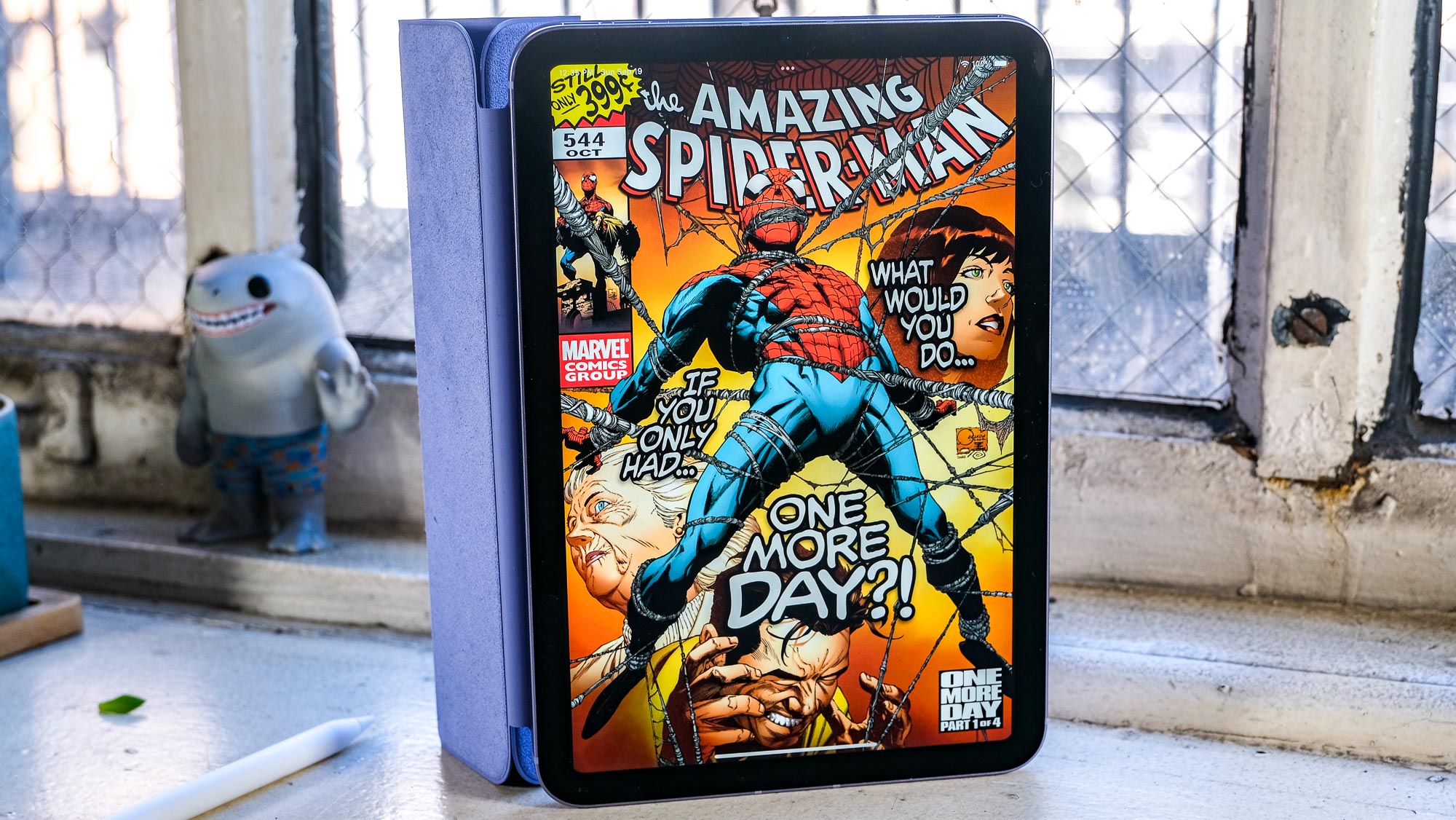
Plus, the iPad mini 6 supports Apple’s Center Stage feature, as does every iPad on this list except the iPad Air 4. If you’re not familiar with Center Stage, it’s a minor feature which uses machine learning to make the iPad’s front-facing camera automatically follow (within a limited range) whoever’s speaking during a FaceTime call. Center Stage will also automatically detect new speakers who enter the frame and reframe the video call to include them.
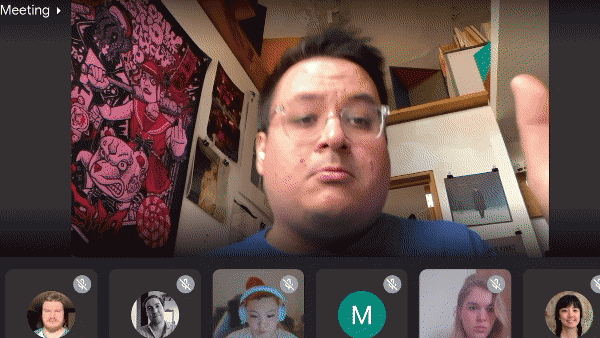
Sadly, the iPad mini 6 doesn’t work with either Apple’s Smart Keyboard or Magic Keyboard accessories, though you can connect a third-party Bluetooth keyboard to it if you want to do some serious typing on this tiny tablet. However, it does support the 2nd Gen Apple Pencil, making it a great buy for digital artists. Plus, with a starting price of $499 the iPad mini 6 is cheaper than nearly every tablet on this list; only the base iPad can be had for less.
…you want an iPad Pro experience for less that supports the latest accessories.

Apple hasn’t released a new Air since the iPad Air 4 in 2020, but that model remains an excellent tablet for anyone who wants a mid-range iPad that delivers some iPad Pro-level perks in a thin and light design. In our iPad Air 4 review we called this tablet a potential laptop replacement, in part because when you pair it with a Magic Keyboard it’s possible to do most of the work you could do on a MacBook on this easy-to-carry tablet.
But of course, it’s also great as just a humble tablet. The iPad Air 4 has the vibrant, sharp display we’ve come to expect from iPads, and its A14 Bionic chip is still plenty fast enough to handle whatever apps you throw at it. Plus, it supports the 2nd Gen Apple Pencil, making this the ideal tablet to get if you want a digital art creation station that’s larger than the iPad mini 6, but more affordable than the iPad Pro.
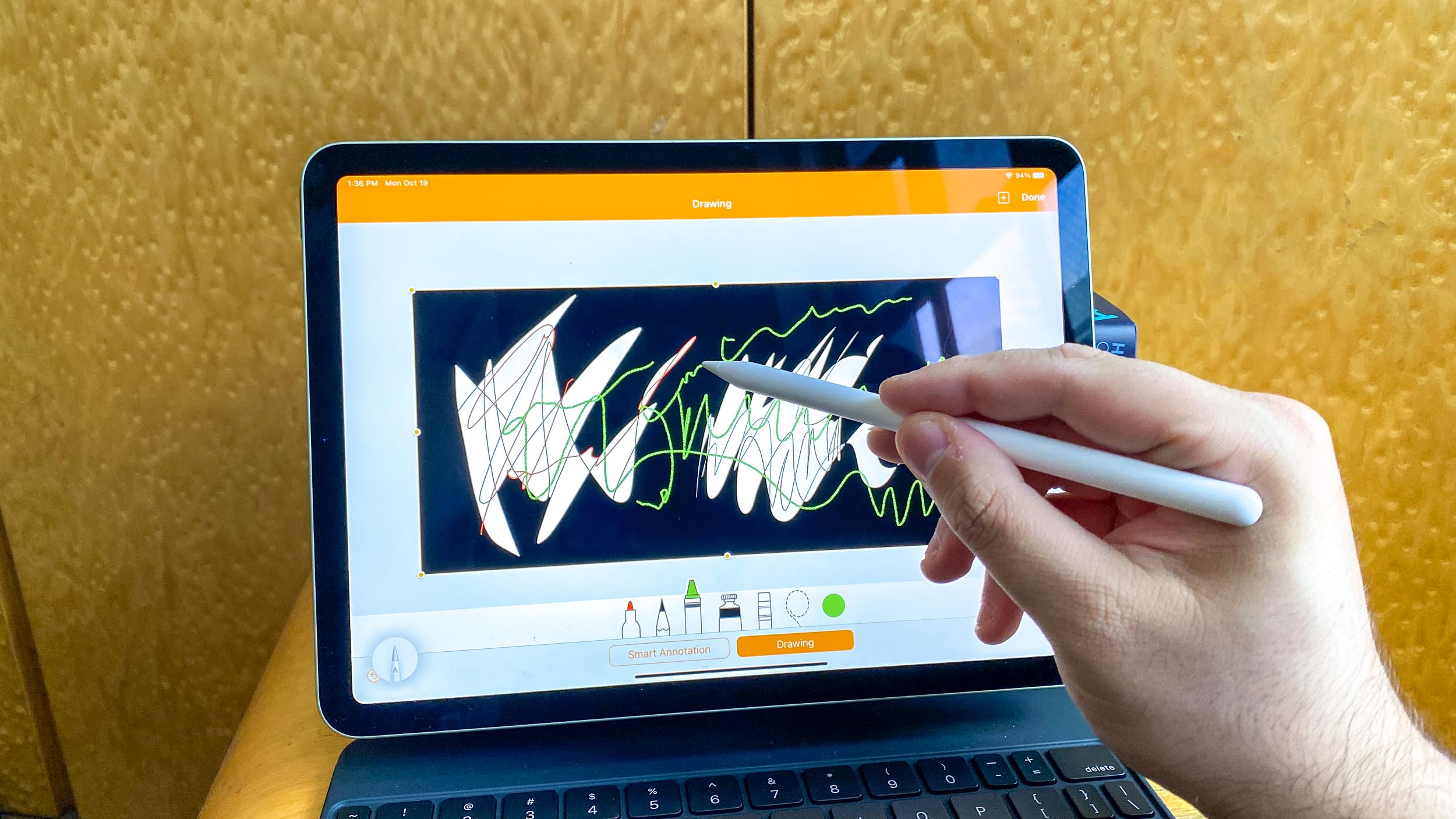
The only real downside to this tablet is that it’s old enough to start trailing behind the other iPads on this list in terms of camera quality and battery life. The iPad Air 4’s 12MP wide (rear) 7MP TrueDepth (front) cameras are great for snapping quick photos and taking video calls, don’t get me wrong; but the iPad mini 6 and iPad Pro both have dual 12MP cameras. And while the iPad Air 4 lasted longer than the advertised 10 hours in our battery life test (10:29, to be specific), every other iPad on this list lasted longer in our testing.
Also, you should know that the iPad Air 4 is currently the only iPad on this list which doesn’t support Apple’s Center Stage feature. It’s a neat feature to have, especially if you like to set up the iPad in a kitchen or family room for big group calls, but it’s hardly a must-have for most folks.
The iPad Air 4’s starting price of $599 makes it one of the more expensive iPads on this list, and a solid midway point between the affordable base iPad and the exorbitant iPad Pros. However, if you know this is the iPad you want and you can afford to wait a while, consider holding off until we know more about the long-rumored iPad Air 5, which could launch sometime in 2022.
You should buy an iPad Pro if…
…you absolutely, positively must have the best iPad available.

If price is no object, you should probably get an iPad Pro. Apple released a new model in 2021 that comes in two sizes, an 11-inch and a 12.9-inch, and both deliver amazing performance thanks to Apple’s own M1 chip. These are the only iPads yet powered by the M1, a laptop-grade piece of bespoke silicon which delivered remarkable boosts in speed and battery efficiency in every Mac that got one — including the MacBook Air with M1, the MacBook Pro with M1 and the Mac mini with M1.
In our iPad Pro 2021 (11-inch) review we called it one of the fastest and longest-lasting tablets ever, and with good reason: in addition to the M1 chip delivering beastly performance, its efficiency helped the 11-inch Pro last over 13 hours in our battery life test, the longest of any iPad on this list. The 11-inch (2388 x 1668 pixels) display delivers bright, color-accurate picture quality, and at just 0.23 inches thin the 11-inch iPad Pro is actually the thinnest tablet on this list, beating the iPad Air 4 by a scant .01 inches.
But if you can afford it, the larger 12.9-inch iPad Pro has an even better screen that easily makes it the best-looking tablet you can buy. In our iPad Pro 2021 (12.9-inch) review we called this tablet the best iPad yet if you’re willing to splurge, in large part thanks to its eye-catching Liquid Retina XDR display. The 12.9-inch (2732 x 2048 pixels) screen is a mini-LED display, unlike the normal LED displays found on every other iPad, and that means it’s capable of displaying much finer differences in light and dark.
What that means, in practice, is that the 12.9-inch iPad Pro can achieve much better picture quality than any other iPad on this list. However, you have to be watching HDR (high dynamic range) content to really see the difference, and that kind of content is still hard to come by on iPads. Netflix offers HDR content (if you pay for the Premium plan) on its iPad app, for example, but the Hulu app currently does not. Of course, even if you’re watching non-HDR content the larger iPad Pro’s gorgeous display will still help it look great.

Other than the size and screen differences, the two iPad Pro models are basically identical. They both offer the best cameras of any iPad (12MP front and back), with front cameras that support both Center Stage and facial login via Face ID. Both 2021 iPad Pros also sport speakers that deliver excellent sound quality, and they can get surprisingly loud for such slim tablets. They also both support the latest Apple accessories, including the excellent 2nd Gen Apple Pencil and the Magic Keyboard.
However, you’ll pay a hefty premium for these privileges: the 11-inch iPad Pro starts at $799, while the 12.9-inch model with its beautiful mini-LED display starts at $1,099. That makes these the most expensive tablets on this list, and when you kit them out with extra memory and accessories they can begin to approach the price of a mid-range laptop. But if you’re willing to splurge on an iPad and you absolutely must have the best possible option, the 12.9-inch iPad Pro is what you should buy.
Which iPad is right for you?
If there’s one thing I hope you take away from this article, it’s that quite frankly all of Apple’s iPads are pretty great buys right now. Even the cheapest basic iPad offers great battery life, good performance, a nice screen, and good cameras, making it a great gift for someone who primarily wants a tablet for browsing the web, playing games, and taking video calls.
If you’re willing to pay more, every other iPad offers a unique value that sets it apart. The iPad Air 4 is effectively a lighter, more capable iPad that’s a decent laptop replacement, while the iPad mini 6 is ideal for folks who want a more portable tablet that’s great for reading. And if you’re willing to spend, the iPad Pros deliver outstanding performance with great battery life and gorgeous screens, especially if you splurge and get the 12.9-inch model with its eye-catching mini-LED display.